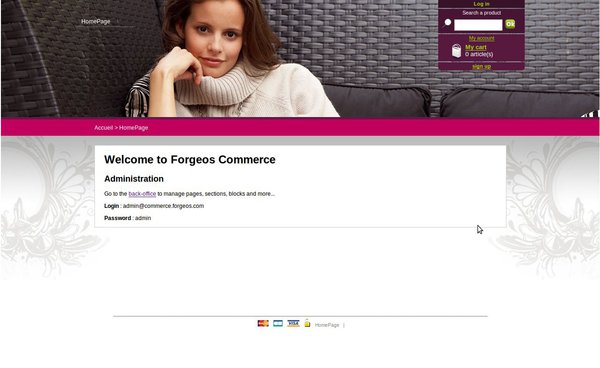1 Getting Started with Rails
Before talking about installation of Forgeos, we recommand to read Rails Getting Started .
2 Prerequise * ruby >=1.8.6 * rubygems >=1.3.4 * mongrel or webrick or thin or phusion passenger * rails 2.3.8 * haml >=2.2.15 * MySQL >=5.0 or PostgreSQL >=8.3
3 Install Rails
3.1 Linux
Installation of rails depends of your distribution.
Throughout this section we use Debian commands.
$ apt-get install ruby ruby-dev rubygems mysql-server libmagick++-dev libruby libmysql-ruby
3.2 Mac OSX
RubyOnRails is natively present on Mac OSX but ruby, rails and all other libraries are too old (ruby 1.8.6, rails 1.2.6, rubygems 1.0.1).
You can override this binaries by installing new version with port.
$ port install ruby rb-rubygems mysql5-server ImageMagick
Or use RubyStack
4 Install ForgeosCommerce
ForgeosCommerce is based on ForgeosCore and has ForgeosCMS as dependency.
4.1 Create a new Rails application.
ForgeosCommerce is a Rails plugin, it appends functionnalities to a Rails application. To install it we need to generate first a Rails application.
$ gem install rails -v 2.3.8 --source http://gemcutter.org
$ gem install haml -v 3.0.25 --source http://gemcutter.org
$ gem install thinking-sphinx -v 1.3.20 --source http://gemcutter.org
$ gem install rmagick --source http://gemcutter.org
$ gem install passenger --source http://gemcutter.org
$ rails _2.3.8_ -d mysql my_commerce_app
4.2 Install ForgeosCommerce in your application.
After configuring the database like this, you need to create migration which launch ForgeosSuite migrations :
$ cd my_commerce_app
$ rake rails:template LOCATION=https://raw.github.com/webpulser/forgeos_commerce/engines/forgeos_commerce_install.rb
And now you can run happily the webserver :
$ passenger start
By default the webserver (mongrel) listens at http://localhost:3000 .
And now you get ForgeosCommerce running in your favorite browser to http://localhost:3000 like this :
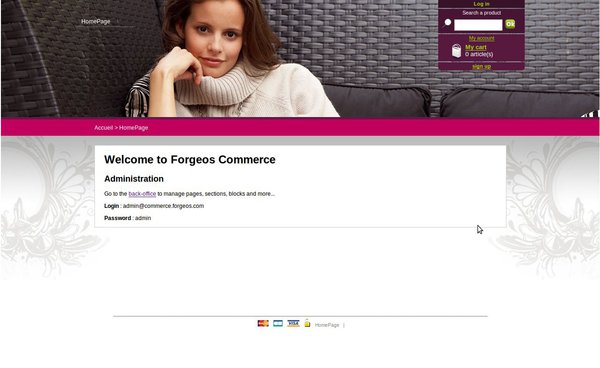
5 Windows Bundle
For Windows users we have made an archive which contain Instant Rails (mysql,apache,RubyOnRails) and ForgeosCommerce ready to use.
Infortunatly some features are not availables in this bundle (picture upload and search engine).
To launch ForgeosCommerce beta preview, double click on InstantRails.exe then right click on the InstantRails systray icon then choose “Manage Rails Applications”.
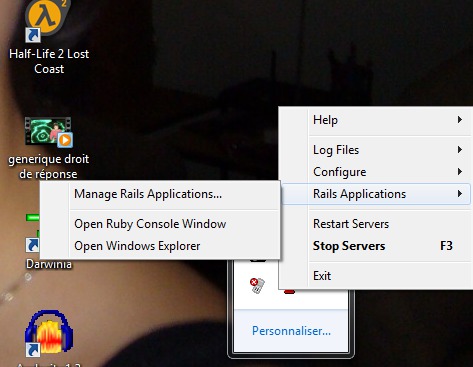
Select “forgeos_commerce_beta” then click on “Start with Mongrel”.
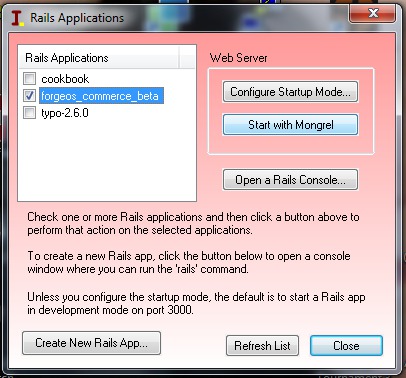
And now you get ForgeosCommerce running in your favorite browser to http://localhost:3000 like this :